
Best IPTV 2025
Looking to buy the best IPTV subscription? Enjoy a premium IPTV service with thousands of live TV channels, sports, movies, and series in HD and 4K quality. Our IPTV service offers stable and fast streaming with no buffering, compatible with all devices. Get instant activation, 24/7 customer support, and affordable IPTV plans. Subscribe today and experience the ultimate IPTV streaming solution!
Buy Premium IPTV Subscription at Unbeatable Prices.
Best IPTV Service Provider for 2025
Enjoy the ultimate IPTV experience with Full HD, 4K channels, VOD, and live sports. Get a reliable, high-quality IPTV subscription with 24/7 support !
99.9% Uptime Guarantee
Our commitment is to provide you with a 99.9% uptime guarantee, ensuring uninterrupted service.
Secure and Anonymous
Our top priority is the protection of your processes and data, implementing stringent security protocols based on a need-to-know basis.
Dedicated Support
Our support team is available 24/7 through Live Chat to assist our customers in resolving any issues they may encounter.
Premium IPTV Service
Enjoy our wide range of premium channels from the UK, USA, Canada, and various other countries with our services.
Choose the best IPTV service provider
Best IPTV 2025 Live Sport and TV-shows
Our Services
The best streaming experience
Best IPTV 2025 Pricing
Get started with the safest, fastest IPTV, Choose The IPTV Subscription Plan That is Right for You!
- Premium Server
- Watch Live TV 24/7
- All Smart Devices M3U & MAG & Enigma
- 19000+ TV Channels
- 580,000+ Movies & Series (VOD) & EPG
- PPV & VPlayed Channels
- High-Quality Streaming
- 24/7 Support
- No Contract No Additional Fees
- Anti-Buffering™ 3.0
- Family Friendly: No Adult Channels
- Premium Server
- Watch Live TV 24/7
- All Smart Devices M3U & MAG & Enigma
- 19000+ TV Channels
- 580,000+ Movies & Series (VOD) & EPG
- PPV & VPlayed Channels
- High-Quality Streaming
- 24/7 Support
- No Contract No Additional Fees
- Anti-Buffering™ 3.0
- Family Friendly: No Adult Channels
- Premium Server
- Watch Live TV 24/7
- All Smart Devices M3U & MAG & Enigma
- 19000+ TV Channels
- 580,000+ Movies & Series (VOD) & EPG
- PPV & VPlayed Channels
- High-Quality Streaming
- 24/7 Support
- No Contract No Additional Fees
- Anti-Buffering™ 3.0
- Family Friendly: No Adult Channels
- Premium Server
- Watch Live TV 24/7
- All Smart Devices M3U & MAG & Enigma
- 19000+ TV Channels
- 580,000+ Movies & Series (VOD) & EPG
- PPV & VPlayed Channels
- High-Quality Streaming
- 24/7 Support
- No Contract No Additional Fees
- Anti-Buffering™ 3.0
- Family Friendly: No Adult Channels
- Premium Server
- Watch Live TV 24/7
- All Smart Devices M3U & MAG & Enigma
- 19000+ TV Channels
- 580,000+ Movies & Series (VOD) & EPG
- PPV & VPlayed Channels
- High-Quality Streaming
- 24/7 Support
- No Contract No Additional Fees
- Anti-Buffering™ 3.0
- Family Friendly: No Adult Channels
Testimonials
What People Says About The Best IPTV 2025

“After trying multiple IPTV services, I can confidently say this is the best IPTV subscription I’ve purchased! The channels load instantly, the HD quality is outstanding, and the streaming is smooth. If you’re looking to buy an IPTV subscription, I highly recommend this one!”
Carmen Ellis
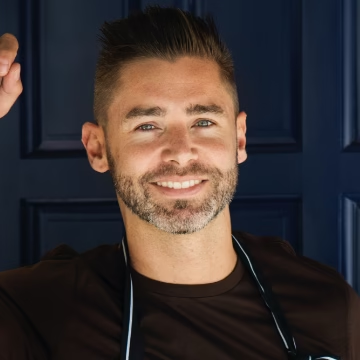
“I was looking to buy an IPTV subscription with a stable connection and a wide range of channels, and this service exceeded my expectations! The streaming is smooth, and I never experience buffering. Definitely the best IPTV provider out there!”
Bruce Riley

“If you’re searching for the best IPTV service to watch live TV, movies, and sports, this is the one! The subscription process was quick and easy, and the quality is top-notch. I’m so glad I decided to purchase this IPTV subscription!”
Pamela Alvarado
Best IPTV 2025 - Frequently Asked Questions
Find all the answers about the best IPTV subscription service in 2025.
After making a payment, you’ll receive an email within 15 minutes to 8 hours with your login credentials for the best IPTV 2025 service.
Our IPTV subscription is compatible with Smart TV, Android Box, iOS and Android smartphones and tablets, Chromecast, Amazon Fire TV, and more.
With our best IPTV service in 2025, you get access to over 18,000 live channels, sports, movies, and entertainment from all over the world.
Yes! Our premium IPTV service supports live TV recording, so you can enjoy your favorite content anytime without missing a moment.
Yes! Our best IPTV 2025 service ensures a secure, reliable way to stream live TV and VOD content legally without needing cable.
No VPN is required to access our top IPTV subscription in 2025. Our advanced technology ensures smooth streaming without ISP restrictions.
Yes! Our IPTV plans are flexible, contract-free, and do not auto-renew. You can cancel anytime before your subscription period ends.
No, our best IPTV service is family-friendly and does not provide adult content.
No automatic renewals. We will send you an email to renew your premium IPTV subscription before it expires.

Unlimited IPTV Streaming with Orion IPTV
Looking for a reliable IPTV service that delivers high-quality streaming, stable servers, and a massive selection of premium channels? Orion IPTV gives you access to thousands of live TV channels, sports events, movies, and series at an unbeatable price. Say goodbye to overpriced cable bills and outdated TV packages—switch to IPTV and enjoy endless entertainment with the best service available.
At Orion IPTV, we ensure smooth, buffer-free streaming with top-tier server stability, making sure you never miss a moment of your favorite shows. Whether you’re into sports, movies, news, or international content, our IPTV subscription gives you everything you need for a premium viewing experience. No interruptions, no contracts—just pure entertainment at your fingertips.
Not sure yet? Try our one-month premium subscription and experience the difference firsthand. We’re confident that once you start streaming with Orion IPTV, you won’t look back. Join thousands of satisfied customers who have already upgraded their TV experience. Visit Orion IPTV today and get started instantly!
Why Choose Orion IPTV? The Best IPTV Provider for Unlimited Entertainment
✔️ Thousands of Premium Channels & Endless Content
Stop wasting money on overpriced cable TV with limited channels! Orion IPTV offers you thousands of live TV channels, including sports, entertainment, news, kids' content, and international networks.
Want to watch live sports events, blockbuster movies, or binge-worthy TV shows? Our IPTV service includes HD, Full HD, and 4K quality streaming, plus an extensive Video on Demand (VOD) library filled with the latest releases. Enjoy premium content without limits, all for a fraction of the price of traditional TV.
✔️ Watch IPTV Anywhere – Full Device Compatibility
Whether you're at home, at work, or traveling, Orion IPTV works on all your favorite devices. Our service is compatible with Smart TVs, Android TV, Fire Stick, Roku, computers, and mobile devices (iOS & Android).
Our easy-to-use app let you enjoy a smooth streaming experience, anytime, anywhere. Just connect, log in, and start watching your favorite content instantly. No complicated setup – just pure entertainment at your fingertips. .
✔️ Affordable IPTV Plans with Maximum Value
Don't settle for unreliable services or overpriced subscriptions. At Orion IPTV, we offer affordable IPTV plans with flexible options to fit every budget. Choose between monthly, quarterly, or yearly plans, so you only pay for what you need.
Not sure yet? We don’t offer free trials, but we invite you to start with our 1-month premium plan to test our service risk-free. We guarantee fast, stable streaming with no buffering, reliable customer support, and a premium TV experience. Try Orion IPTV today and enjoy top-quality entertainment without interruptions!
How to Choose the Best IPTV Service?
⭐ Streaming Quality & Reliability
When selecting an IPTV service, streaming quality and reliability are non-negotiable. Nobody enjoys interruptions or buffering while watching their favorite shows or live sports. At Orion IPTV, we prioritize high-speed streaming and 24/7 uptime to ensure that you can watch content without any interruptions. Our servers are optimized for smooth performance even during peak hours. Say goodbye to lagging streams and hello to seamless viewing with Orion IPTV. With our top-tier service, you can enjoy an uninterrupted streaming experience, making it the perfect choice for sports fans, movie lovers, and TV show enthusiasts alike.
⭐ User-Friendly Interface
A user-friendly interface can make a world of difference when it comes to your IPTV experience. Orion IPTV offers a clean, intuitive interface that ensures you can find your favorite channels and content quickly. The service is compatible with iptv smarters pro subscription, and provides a well-designed Electronic Program Guide (EPG) and easy navigation, you’ll never struggle to locate what you want to watch. Whether you’re watching on your smart TV, smartphone, or tablet, Orion IPTV’s platform makes it easy to enjoy your content hassle-free. Our service is built for convenience, allowing you to spend more time watching and less time searching.
⭐ Free Trials & Money-Back Guarantee
At Orion IPTV, we are confident that our service will exceed your expectations. If you’re unsure whether our service is right for you, we offer a risk-free option to test our service. You can choose a one-month premium subscription to experience all the features, channels, and streaming quality before committing to a longer plan. This way, you’re assured that you’re making the right choice. Plus, our flexible subscription plans allow you to select the one that best fits your viewing habits.
Is IPTV Legal and Safe?
We understand that safety and legality are major concerns when it comes to IPTV services. At Orion IPTV, we ensure that all of our services are fully legal and licensed. By choosing Orion IPTV, you avoid the risks associated with unreliable, illegal IPTV services that may expose you to malware or pirated content. Our service operates within the law, offering you peace of mind with secure, legitimate access to a vast range of high-quality channels and content. Stay safe and enjoy the best IPTV experience with a trusted provider that prioritizes your security and satisfaction.
Buy the Best IPTV Subscription – Start Streaming Now!
Ready to enhance your viewing experience? Orion IPTV offers a reliable and affordable solution for all your streaming needs. With access to top channels, sports events, movies, TV shows, and more, there’s no better time to subscribe. Choose a flexible subscription plan that fits your needs and enjoy high-definition, buffer-free streaming on any device. At Orion IPTV, we are committed to providing our customers with the best IPTV service, offering seamless access to premium content for a fraction of the price of traditional cable. Visit Orion IPTV now and start streaming immediately. Don’t wait—get your premium IPTV service today and enjoy uninterrupted access to your favorite channels, movies, and shows on any device.





